Voyager Linux: Empowering the Modern Tech Enthusiast and Professional
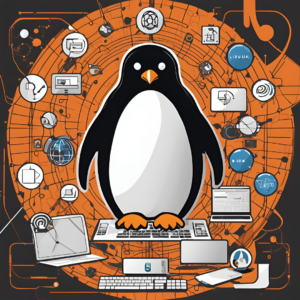
In a world where technology is rapidly evolving, operating systems are pivotal to how we interact with computers. Among the vast array of Linux distributions available today, Voyager Linux stands out as a unique blend of innovation, user-centric design, and professional utility. This article explores Voyager Linux, delving into its features, trends in Linux adoption, and how it can shape careers in tech.
What Is Voyager Linux?
Voyager Linux is a Linux-based operating system (OS) known for its visually stunning interface, feature-rich desktop environments, and user-friendly experience. Initially derived from Ubuntu and Debian, Voyager Linux caters to both casual users and tech-savvy professionals. The distribution is available in two primary versions: one based on GNOME and the other on XFCE, offering flexibility to users based on their preferences and resource requirements.
Key Features of Voyager Linux
- Aesthetic Design
Voyager is celebrated for its polished and visually appealing interface. Custom themes, wallpapers, and carefully designed widgets make the OS feel both modern and intuitive. - Lightweight Yet Powerful
The XFCE variant is optimized for older hardware, delivering smooth performance without compromising on functionality. This makes Voyager Linux ideal for reviving aging computers or running virtual machines with minimal resources. - Multimedia and Creativity Focus
Voyager Linux comes pre-installed with tools catering to graphic designers, video editors, and other creative professionals. This focus on multimedia makes it a versatile choice for creators seeking an open-source solution. - Preconfigured Applications
To simplify user experience, Voyager Linux includes a suite of pre-installed applications such as Firefox, LibreOffice, Thunderbird, and VLC, ensuring users can hit the ground running after installation. - Stability and Security
Built on the solid foundations of Ubuntu and Debian, Voyager Linux inherits their reliability and security, which are crucial for professional environments.
The Rising Trend of Linux in Modern Technology
Linux is no longer a niche operating system reserved for developers and server administrators. It has become a cornerstone of innovation in industries ranging from cloud computing to artificial intelligence.
- Linux in Cloud and DevOps
With the rise of cloud platforms like AWS, Azure, and Google Cloud, Linux has become the backbone of infrastructure management. Distributions like Ubuntu, Red Hat, and even Voyager Linux are widely used for deploying virtual machines, containers, and Kubernetes clusters. - Open Source Revolution
As companies and individuals embrace open-source solutions, Linux distributions are growing in popularity. Voyager Linux contributes to this trend by providing a visually appealing yet powerful OS for everyday use. - Linux as a Career Catalyst
Mastering Linux is now an essential skill for tech professionals. Roles like system administrators, DevOps engineers, and cybersecurity analysts demand a deep understanding of Linux environments. Voyager Linux, with its user-friendly approach, can serve as a stepping stone for those entering the tech field.
Why Choose Voyager Linux for Career Growth?
In an era where digital skills are highly valued, having hands-on experience with Linux can open doors to numerous opportunities. Voyager Linux, while beginner-friendly, offers enough depth to grow your technical expertise. Here’s why it’s an excellent choice for career-oriented individuals:
1. Learn Linux in a User-Friendly Environment
For beginners intimidated by command-line interfaces, Voyager Linux provides an intuitive desktop environment. This balance between ease of use and functionality helps new users acclimate to Linux while gradually exploring advanced features.
2. Build Troubleshooting and Problem-Solving Skills
Using Linux often involves solving technical issues, from configuring drivers to managing software dependencies. These real-world challenges develop critical skills applicable in IT and cybersecurity careers.
3. Enhance Your Cybersecurity Knowledge
Linux is a critical component of many security tools and platforms. Voyager Linux’s security-focused foundation, inherited from Debian and Ubuntu, makes it an excellent environment for learning about penetration testing, network monitoring, and system hardening.
4. Explore Open Source Development
For software developers, Linux is the ideal playground. Voyager Linux allows you to dive into programming with pre-installed development tools, enabling you to contribute to open-source projects or build your own applications.
5. Prepare for Certifications
Certifications like CompTIA Linux+, Red Hat Certified Engineer (RHCE), and Certified Kubernetes Administrator (CKA) validate Linux skills. Voyager Linux is an excellent platform for preparing for these credentials, offering a hands-on environment to practice.
Getting Started with Voyager Linux
Transitioning to Linux can be intimidating for newcomers, but Voyager Linux simplifies this journey. Here’s a step-by-step guide to getting started:
1. Download and Install
Visit the official Voyager Linux website to download the latest ISO image. Use tools like Rufus (for Windows) or Etcher (for macOS and Linux) to create a bootable USB drive, and then install Voyager Linux on your PC or laptop.
2. Explore the Desktop Environment
Once installed, take some time to explore the GNOME or XFCE interface. Familiarize yourself with system settings, pre-installed applications, and customization options.
3. Start Using the Terminal
While Voyager Linux emphasizes GUI usability, learning basic Linux commands will unlock its true potential. Begin with commands like ls, cd, apt-get, and chmod.
4. Leverage Online Resources
Linux forums, YouTube tutorials, and platforms like Linux Academy offer abundant resources to deepen your knowledge. Engage with the Voyager Linux community for tips and support.
5. Apply Your Skills
Use Voyager Linux for personal projects, such as hosting a local website, setting up a media server, or experimenting with shell scripting. These hands-on experiences will boost your confidence and skills.
Motivating Career Opportunities with Linux
Learning and using Voyager Linux can propel your career in several directions:
1. System Administration
System administrators maintain and troubleshoot IT infrastructures. Mastering Linux is crucial for managing servers, networks, and enterprise systems.
2. DevOps Engineering
DevOps roles require automating software development and deployment processes. Voyager Linux is an excellent environment for practicing DevOps tools like Docker, Ansible, and Jenkins.
3. Cybersecurity Analysis
As cyber threats evolve, so does the demand for skilled cybersecurity professionals. Linux is at the heart of many security tools, and Voyager Linux provides a stable platform for learning threat analysis and ethical hacking.
4. Data Science and AI
Linux distributions like Voyager Linux are widely used in data science for running Python scripts, managing databases, and deploying machine learning models.
5. Open Source Contributions
Contributing to Linux projects is a great way to build a portfolio and gain recognition in the tech community. Voyager Linux’s user-friendly platform encourages experimentation and innovation.
Conclusion: Voyager Linux as a Career Enabler
Voyager Linux is more than just an operating system; it’s a gateway to a world of opportunities. Whether you’re a student exploring technology, a professional looking to diversify your skillset, or a creative individual seeking powerful tools, Voyager Linux has something to offer.
By adopting Voyager Linux, you can enhance your technical expertise, solve real-world problems, and prepare for a dynamic career in tech. As the demand for Linux professionals continues to rise, now is the perfect time to embark on this journey.
So, download Voyager Linux today, and take the first step toward a brighter, tech-driven future. Be secure. Be open. Be empowered.
