Mastering Data Manipulation with Pandas: Unlocking Real-World Insights
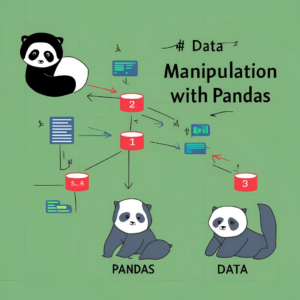
In the era of big data, businesses and professionals rely heavily on data manipulation to extract meaningful insights. Pandas, an open-source Python library, is a powerhouse for handling and analyzing structured data efficiently. Whether you’re a data analyst, scientist, or enthusiast, mastering Pandas unlocks the ability to clean, transform, and analyze vast datasets. This guide will provide an in-depth exploration of Pandas, covering its core functionalities with real-world applications, ensuring you become proficient in data manipulation.
What is Pandas?
Pandas (Python Data Analysis Library) is built on top of NumPy and provides flexible data structures like Series and DataFrame to manage structured data seamlessly. Its capabilities include:
- Data cleaning and preprocessing
- Handling missing values
- Merging, reshaping, and transforming data
- Performing statistical analysis
- Data visualization with integrated libraries
Why is Pandas Essential?
Pandas simplifies complex data operations with intuitive functions, making it indispensable for:
- Business intelligence and financial analysis
- Machine learning preprocessing
- Healthcare analytics
- Retail and e-commerce trend analysis
- Social media data processing
Let’s explore how Pandas is used in real-world applications.
Real-World Applications of Pandas
- Financial Data Analysis
Scenario: A stock market analyst needs to process historical stock prices to identify trends.
Using Pandas, we can:
import pandas as pd
# Load data
stocks = pd.read_csv(‘stocks.csv’)
# Convert date column to datetime format
stocks[‘Date’] = pd.to_datetime(stocks[‘Date’])
# Set date as index
stocks.set_index(‘Date’, inplace=True)
# Calculate moving average
stocks[’50_MA’] = stocks[‘Close’].rolling(window=50).mean()
# Display results
print(stocks.head())
Key Insights: This approach helps traders identify stock trends and make informed investment decisions.
-
Handling Missing Data in Healthcare
Scenario: A hospital collects patient records but encounters missing age values.
Using Pandas to handle missing data:
# Load dataset
patients = pd.read_csv(‘patients.csv’)
# Fill missing values with the mean age
patients[‘Age’].fillna(patients[‘Age’].mean(), inplace=True)
# Drop rows with multiple missing values
patients.dropna(thresh=2, inplace=True)
Key Insights: Data integrity is crucial in healthcare analytics, ensuring accurate reports and medical research outcomes.
-
Customer Segmentation in Retail
Scenario: An e-commerce store analyzes customer purchases to create targeted marketing campaigns.
Using Pandas to segment customers:
# Load transaction dataset
transactions = pd.read_csv(‘transactions.csv’)
# Group by customer ID and calculate total spending
customer_spending = transactions.groupby(‘CustomerID’)[‘Amount’].sum().reset_index()
# Categorize customers into tiers
customer_spending[‘Tier’] = pd.qcut(customer_spending[‘Amount’], 3, labels=[‘Low’, ‘Medium’, ‘High’])
Key Insights: This enables businesses to implement personalized marketing strategies, boosting customer engagement and sales.
-
Social Media Sentiment Analysis
Scenario: A company wants to gauge public sentiment about its brand on Twitter.
Using Pandas to analyze tweet data:
# Load tweet dataset
tweets = pd.read_csv(‘tweets.csv’)
# Filter tweets containing keywords
tweets = tweets[tweets[‘Text’].str.contains(‘brand_name’, case=False, na=False)]
# Count positive and negative mentions
tweets[‘Sentiment’] = tweets[‘Text’].apply(lambda x: ‘Positive’ if ‘good’ in x else ‘Negative’ if ‘bad’ in x else ‘Neutral’)
Key Insights: Companies can refine their marketing campaigns based on customer feedback.
-
Merging and Transforming Data for Sales Reports
Scenario: A company needs to consolidate regional sales reports into one dataset.
Using Pandas to merge datasets:
# Load sales data from different regions
sales_north = pd.read_csv(‘sales_north.csv’)
sales_south = pd.read_csv(‘sales_south.csv’)
# Merge data
sales_data = pd.concat([sales_north, sales_south], axis=0)
# Group by product category and calculate total sales
sales_summary = sales_data.groupby(‘Product’)[‘Revenue’].sum().reset_index()
Key Insights: This enables management to make data-driven decisions on inventory and marketing.
Advanced Data Manipulation Techniques
-
Pivot Tables for Business Insights
Pandas allows us to create pivot tables, much like Excel:
pivot_table = sales_data.pivot_table(index=’Region’, columns=’Product’, values=’Revenue’, aggfunc=’sum’)
This technique provides a clear, structured summary of data.
-
Using Apply for Custom Operations
Applying custom functions to datasets enhances automation:
def discount(price):
return price * 0.9 if price > 100 else price
sales_data[‘Discounted_Price’] = sales_data[‘Price’].apply(discount)
This method helps businesses automate discount calculations.
-
Time Series Analysis
For analyzing trends over time:
# Resampling data to monthly frequency
monthly_sales = sales_data.resample(‘M’, on=’Date’)[‘Revenue’].sum()
This helps identify peak sales periods.
Conclusion
Pandas is a game-changer in data science, empowering professionals across industries to manipulate, analyze, and extract valuable insights from data efficiently. Whether you’re dealing with stock market data, healthcare records, retail analytics, or social media trends, Pandas simplifies the process, making data-driven decision-making more accessible. Mastering Pandas unlocks the full potential of structured data, positioning you for success in today’s data-driven world.
Becoming proficient in Pandas is not just a skill—it’s an investment in your future as a data professional!
Are you ready to elevate your data manipulation skills? Start practicing with real datasets, experiment with advanced techniques, and harness the power of Pandas for impactful insights!
